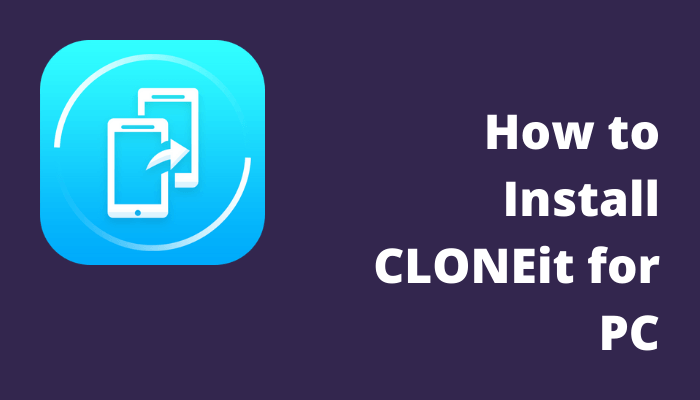File transfer can be done easily with the sharing apps. CLONEit can share the files and apps to any other device instantly. The CLONEit app can be installed on a PC to send files to other devices wirelessly.

CLONEit is a data transfer app developed by SuperTools Corporation. It has a simple and intuitive interface for smooth transferring between devices. You will require an Android Emulator for installing the CLONEit app on your Windows or Mac device. Let’s look into the steps to install CLONEit for PC.
How to Install CLONEit for PC: Windows (7, 8.1, 10) and Mac
(1). Open Google Chrome on your Windows or Mac device and search for BlueStacks for PC.
(2). Click Download BlueStacks on the BlueStacks official site to download the installer file.
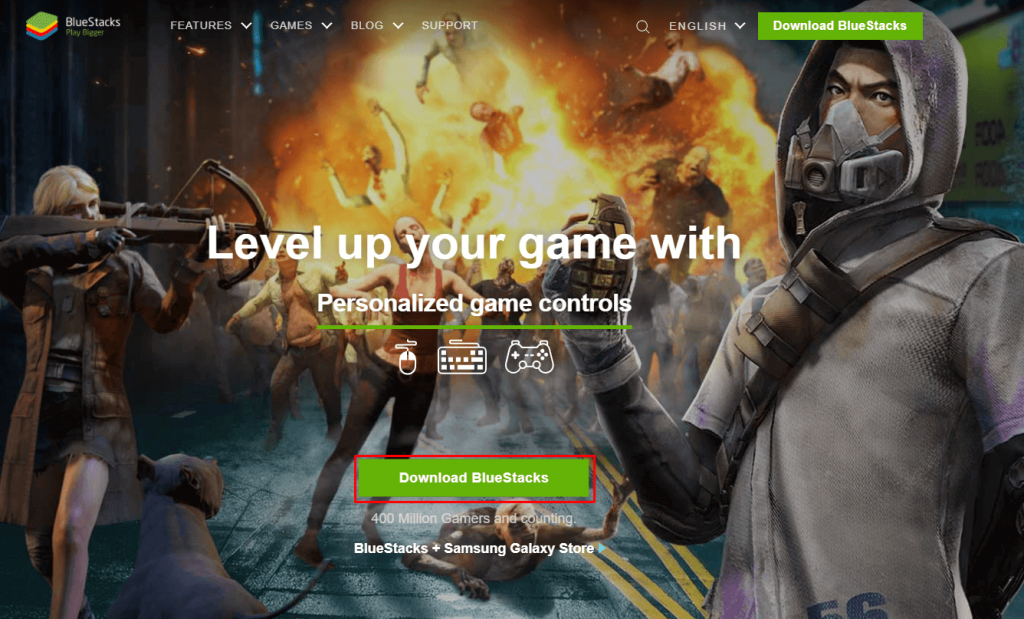
(3). Open the installer file and select Install Now to install the BlueStacks emulator.
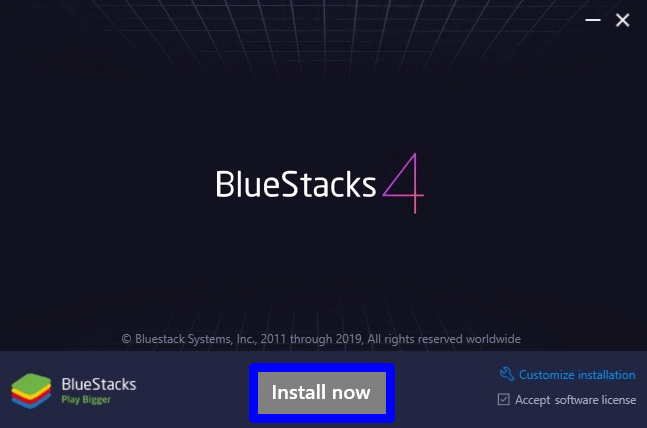
(4). Click Launch to open BlueStacks on PC and sign in with your Google account credentials.
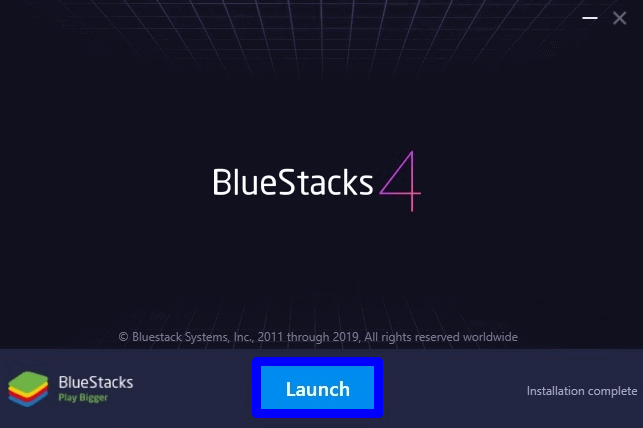
(5). Open the Play Store and search for the CLONEit app.
(6). Click Install to download the app and then select Open to launch CLONEit app on your laptop or desktop.
How does the CLONEit app for PC function?
(1). Launch the CLONEit app on Windows or Mac PC, and click Allow to give access to the app.
(2). Select Yes, I agree with the CLONEit Privacy Policy and tap Receiver to get files from other devices. Click Set in the location prompt and toggle the location access button.
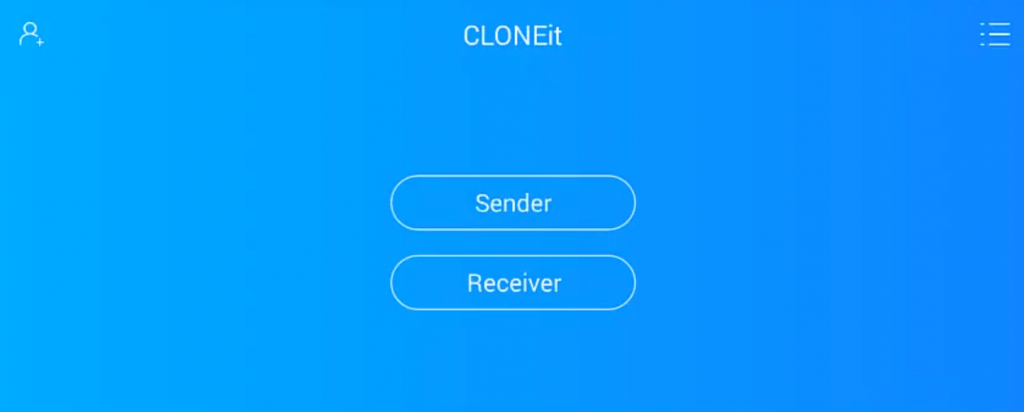
(3). In the other device (Sender), tap Sender and turn on the location to get from the receiver.
(4). Select the Sender device on the Receiver device (PC) and choose the way to connect to the device (Scan QR code or Input Password).
(5). After connecting to the device, click Start and choose files for importing to the PC. Select Start to begin importing the files.
Related: XShare for PC [Windows 7, 8.1, 10, and Mac] Free Download
Highlights
- CLONEit can transfer apps, media files like photos, videos, call logs, calendar data, contacts, and much more.
- It has classified the media files and apps into categories for quick selection.
- The file transfer rate is much faster, and it is 200 times higher than Bluetooth.
- It also offers space clean-up to reduce memory storage, and it can uninstall any app on the device.
- The CLONEit app transfers data only offline and thereby eliminates the risk of privacy leaks, security breaches, etc.
FAQs
1. How do I download CLONEit to my computer?
You could download CLONEit to your computer through an Android emulator.
2. What does the CLONEit app do?
The CLONEit app can share apps, media files, and other files to any other device which has the CLONEit app.
3. How do I connect to CLONEit?
You can connect to other devices in the CLONEit app by selecting Receiver or Sender and connect by scanning the QR code or typing the input password.
Hence, we can share files and apps from the PC to other devices quickly with the help of the CLONEit app. Usually, the sender can decide the files and app to be shared with others, but in this app, the receiver can choose the files and apps to be imported. Kindly mention the queries and suggestions for the above article in the comments section.