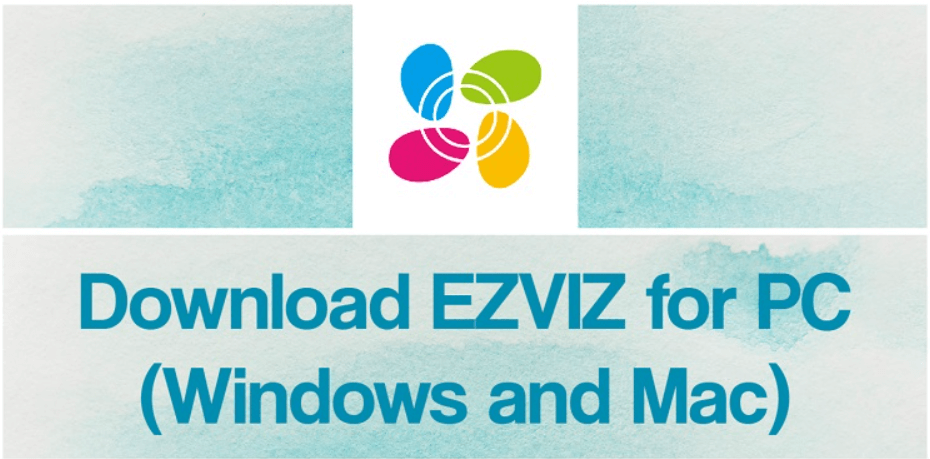EZVIZ for PC is one of the best ways to unlock your smart life. Get to know what’s happening in your home from anywhere in the world through the EZVIZ app.
EZVIZ is a security management application that is designed to access EZVIZ’s devices like NVRs, DVRs, and cloud cameras. You can use this app as a controlling device in your home, and it is an easy way to manage your cameras. You can also gain lots of advanced features on this app. This article will instruct you about installing and accessing EZVIZ for your Windows 7 or any PC.
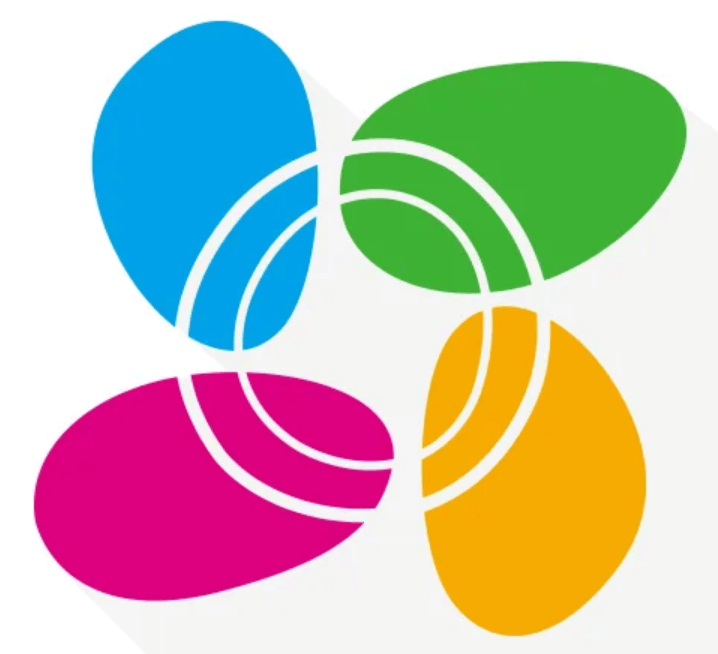
How to Get EZVIZ for PC Windows 7/8.1/10/11 and Mac
EZVIZ has its official website, so you can easily get the app on your Windows 10 or any PC. Just follow the below tutorial to use EZVIZ for your Windows or Mac PC.
[1] Start the Chrome browser or Safari browser on your Windows or Mac PC.
[2] Search for EZVIZ on the search bar, and you will get the search results.
[3] Head over to the official site of the EZVIZ – www.ezvizlife.com/inter/p/cloud-service.
[4] The home screen of the EZVIZ site will open on your Windows or Mac PC. Scroll all the way down to the Download section.
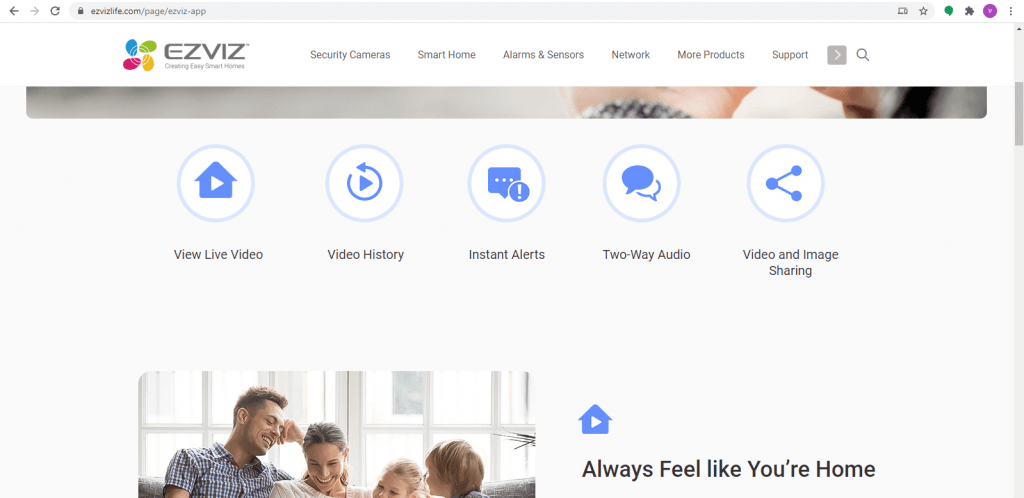
[5] You will find the Download option at the end of the page. Click on it, and then the .exe file starts to download.
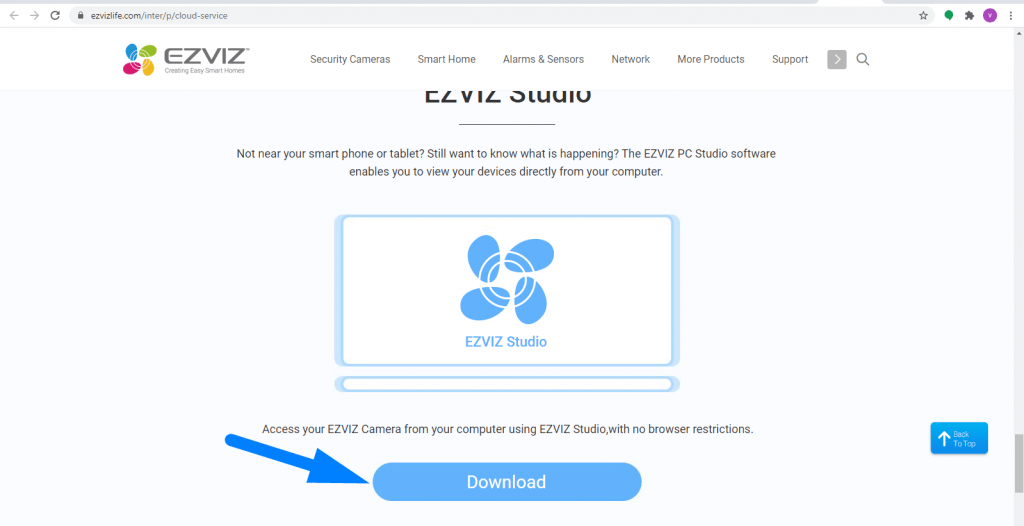
[6] Wait for the download to complete. After that, install the EZVIZ app.
[7] Now, open the installed EZVIZ app on your PC, and register with your email or mobile number.
[8] Connect your PC and the device to the same Wi-Fi network. Add the device to your PC and stream the live video.
An Alternative Way to Install EZVIZ on PC
The alternate way to install EZVIZ on your Windows or Mac PC is through the BlueStacks emulator.
- Download and install the BlueStacks app player from its official website.
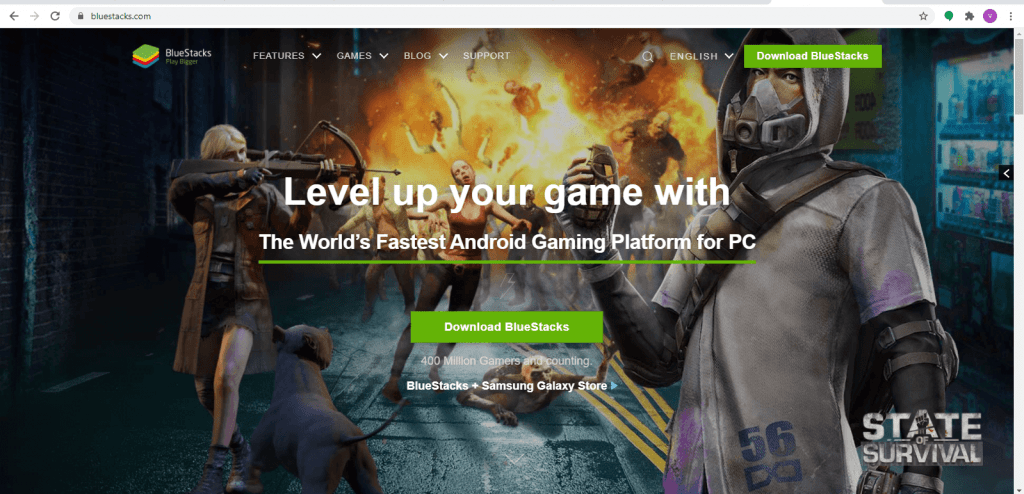
- Start the BlueStacks emulator and sign in with your login credentials.
- Open the Play Store and search for EZVIZ.
- Hit the Install button to get the app on your device.
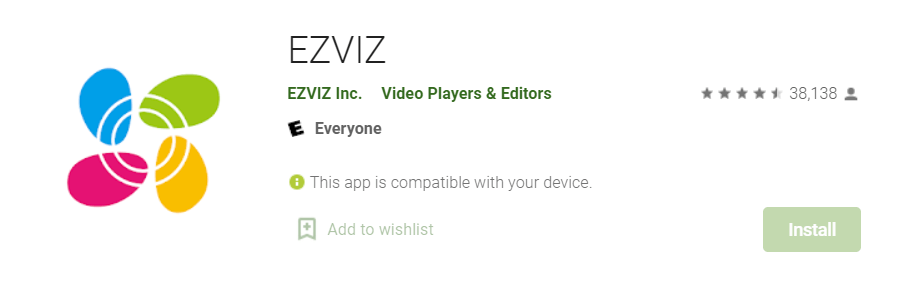
- Click on the Open option and start accessing the EZVIZ app.
Related: Alfred Security for PC (Windows 7/8/10/11 & Mac) Free Download.
Highlights
- HD Streaming – Stream the live video in excellent HD quality, which is up to 4K resolution.
- Real-Time Talk – It allows you to make real-time two-way communication.
- Playback Video – You can playback the video when where you want. It lets you record the live streams.
- Motion Alerts – This app supports motion detection, which alerts you with the notification when it detects any suspected movements.
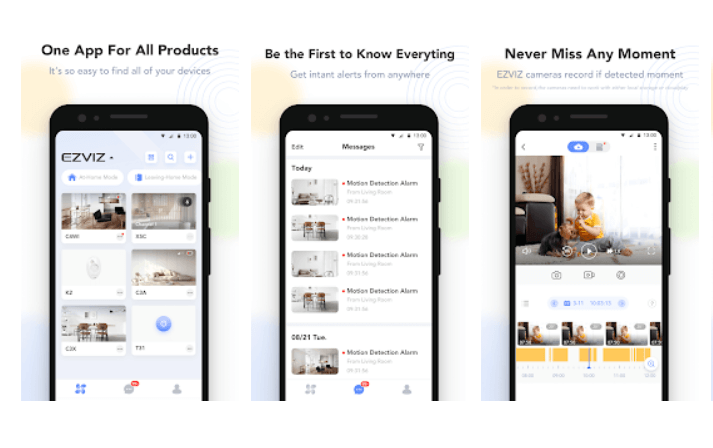
- Night Vision – It supports night vision with an IR-enabled feature.
- QR Code – You can easily add the device to this app by means of the in-built QR scanning.
- User-Management – It helps you to control multiple devices on one screen. It also gives an audio-recording option.
FAQs
EZVIZ app is completely free to download on various devices. You can even access the app for free.
It is highly secure to use EZVIZ software. All the data you provided in this service will remain safe.
The short answer is yes. EZVIZ perfectly works with iOS devices. You can install the app from the App Store.
It’s time to become smarter enough by accessing the smart app called EZVIZ for Windows and Mac PC. You can easily operate your home appliances at your fingertips far away from home.