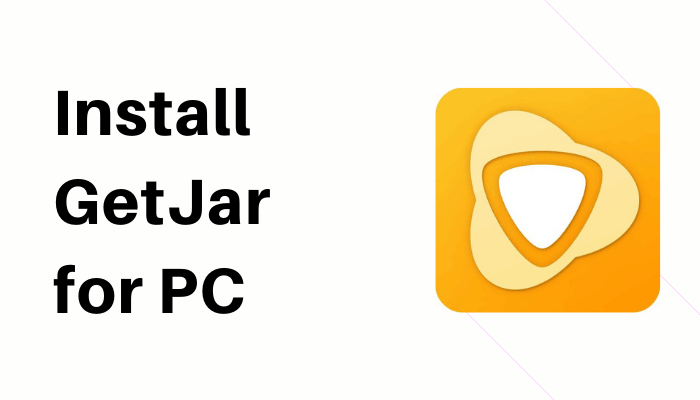Not all apps are found on the popular Google Play Store or App Store. There are many independent App Store that has plenty of apps for download, and GetJar is one of the biggest App Store for Android. You can have GetJar App Store on your Windows and Mac PC to download the desired Android apps.

GetJar is an App Store for Android apps, and it is free to download Android apps from the store. You can install the GetJar app store on the PC through an Android Emulator. In the below section, let’s discuss how to install GetJar for PC.
Features
- GetJar has a huge collection of apps in the world, and it provides the entire description of the app with photos.
- It has classified the app into many categories like Games, Education, Entertainment, Productivity, Finance, and more.
- The App Store has a Facebook Connect facility to look at the app downloaded by friends and check the common apps.
- It offers many paid apps for free under Gold, and it has a search function to get the apps instantly.
- The Users can upload their own app on the GetJar, and it also suggests new apps for the user.
How to Download and Install Getjar for PC: Windows 7/8.1/10 and Mac
You can download the GetJar apk file from a reliable source and visit the BlueStacks official website using the Google Chrome browser. Select Download BlueStacks to download the BlueStacks.exe file and open the installer file.

Choose Install now to install the BlueStacks emulator and click Launch to open the BlueStacks on the PC. Select Sign In and provide the Google Account credentials.
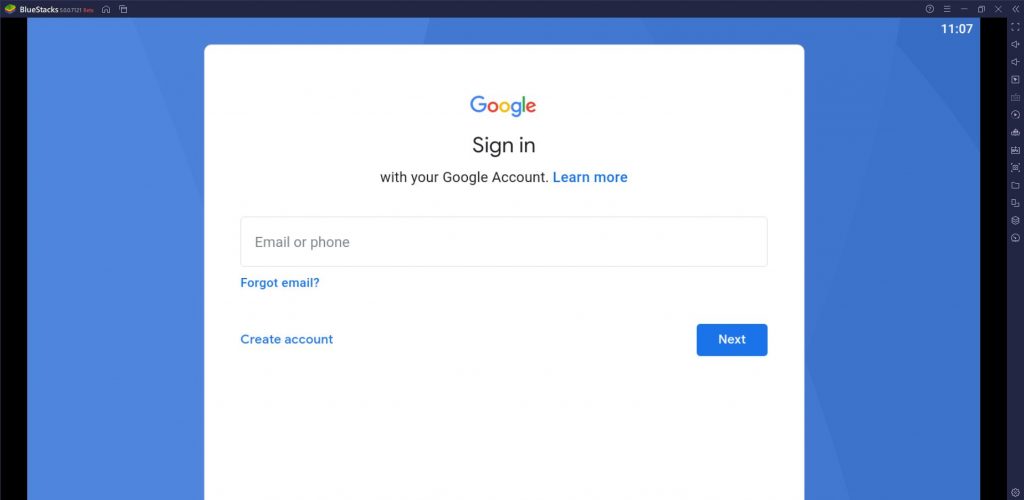
Move to the Installed Apps on the BlueStacks and tap the Menu. Click on the Install Apk option in the menu and select the GetJar apk file to open. Install GetJar app on your Mac or Windows PC.
How to use GetJar for PC?
Launch the GetJar app on the PC and go to the Home tab to check the popular apps for download. Click the Category tab at the top and select the App Category. Browse the app and download the app on your device. Select the Apps tab and choose the Gold section to view the paid apps that are free to install.
Select the Friends tab and click Connect with Facebook. Sign in to your Facebook account and look at the list of apps downloaded by your friends. Go to My Apps to see the downloaded apps and update the apps if needed. Select the Search tab at the top to find the required app directly.
Related: 9Apps for PC – Windows 10, 8, 7, and Mac Free Download
FAQs
1. How do I download GetJar on my computer?
You can download the GetJar on the PC through an Android Emulator, and you have to get the GetJar apk file from a trusted website.
2. Is GetJar safe?
GetJar is safe to download the apps, and the user has to check for the app that is downloaded in the App Store.
3. What is the best App Store for Android?
The best App Stores for Android are Aptiode, GetJar, F-Droid, and Samsung Galaxy Store.
GetJar is an excellent place to install rare apps for free on a laptop or desktop. It also has Widgets and wallpapers for the PC. In case of any issues and suggestions for the above method, kindly specify in the comments section below.