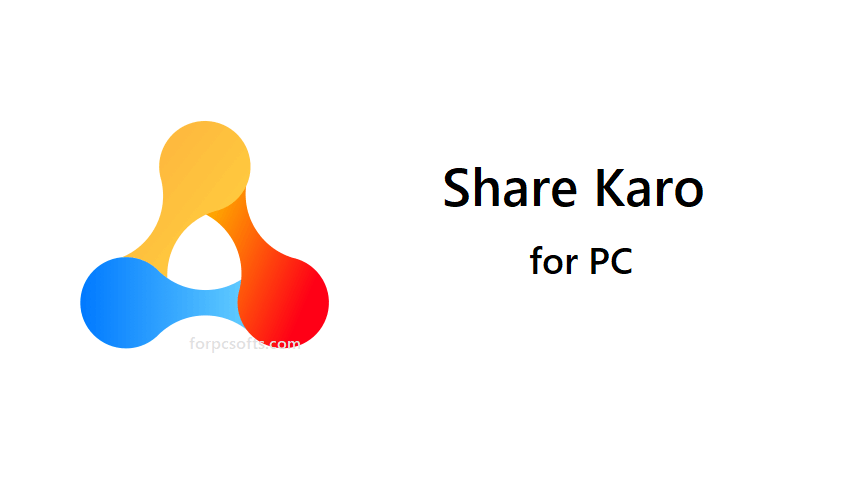File sharing apps help in transferring large-size files between devices in minutes. Share Karo is highly effective in file transfer for PC, and also use it to save the status videos on your device. You can get the Share Karo app on the PC to share files easily.
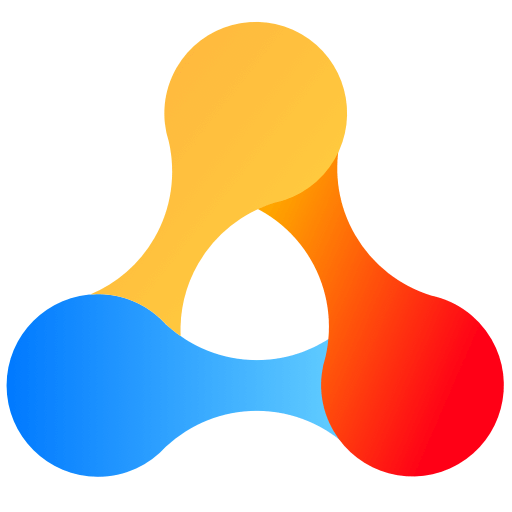
Share Karo is a file-sharing app that does not require an internet connection. It has no registration or sign up for transferring the files. You can install the Share Karo app on your Windows PC, but you need an Android Emulator to install it on a Mac. The ShareKaro offers a QR code to connect the PC and the Smartphone.
Features
- Share Karo can share photos, videos, apps, documents, audio, and other types of files. There is no limit on the number of files shared and the size of the file.
- It can transfer files at high speed, and the speed is 300 times quicker than Bluetooth file sharing.
- The app can connect with the sender or receiver through a QR code, and it can also share the files with SHAREit, and Xender users.
- ShareKaro helps you to manage your files easily and clean up unwanted files on your device.
- It offers a Downloader to download popular status videos from Facebook, Instagram, and WhatsApp.
- The ShareKaro app supports multiple file transfer and quickly resume the file transfer in case of a failed connection.
How to Get Share Karo on PC
Open the Google Chrome browser on your Windows or Mac PC and visit the Share Karo website. It displays a QR code. Now, open the Share Karo app on your Smartphone and tap the Plus icon at the top right corner. Select Connect to PC and scan the QR Code to set the connection. You can transfer files between the PC and the smartphone.

Windows users can download the setup file from its official website and install it on their PC. By installing the ShareKaro app on Windows PC, you can directly share files between devices.
How to Install ShareKaro for PC: Windows 7/8.1/10/11 and Mac
You could download the Android emulator BlueStacks.exe file from its official website. Select Download BlueStacks on the website, and it will download the file. Double-click on the file to open it and select Install now to install the emulator.

Click Launch to open the BlueStacks on PC and sign in to your Google account. Search and open the Google Play Store on the PC.
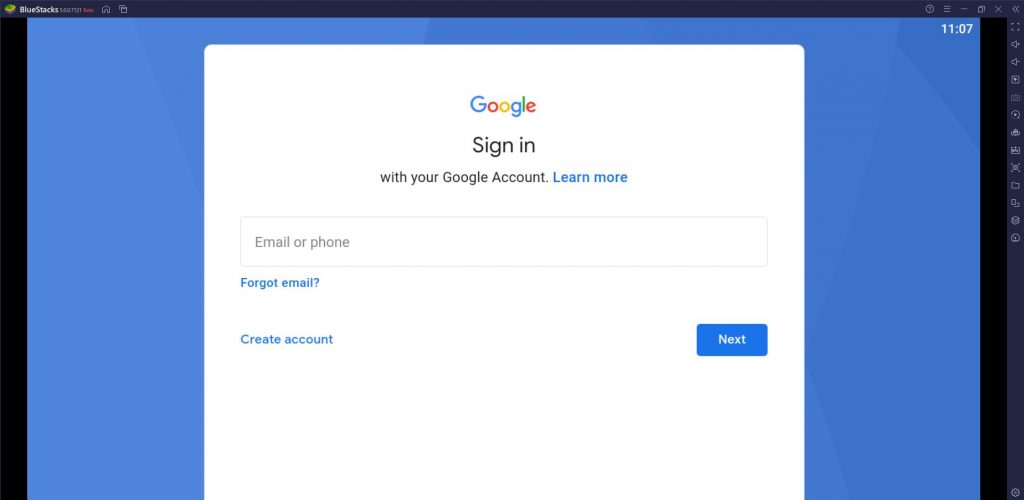
Type Share Karo in the search and click Install to download the app from the Play Store. Select Open to launch the app on PC.
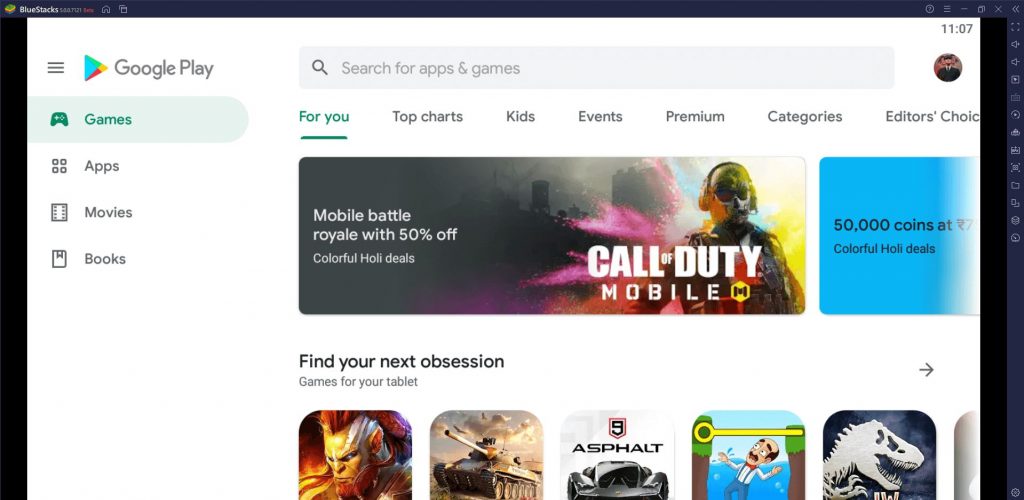
How to use Share Karo for PC?
Open the Share Karo app on your laptop or desktop and click Start in the app. Select Allow to give access to media files and enter the Name. Choose the Profile icon and tap Next. Select Send and choose the files to share. Click Send and connect with the receiver to share the files.
Select the Downloader tab and browse the top videos and status from social media. Tap Download to save the video on the device. Select Receive and choose the option to connect to the sender for receiving files. Click Files to check the available files and received files. Tap SHAREit or Xender to share the files with the app users.
Related: SHARE ALL for PC – Windows 11, 10, 8, 7 & Mac Free Download
Share Karo is a great app for transferring large-size files without any trouble. It is free to share files, and it is ads supported.
FAQs
You can download the Share Karo app on your Windows or Mac PC with the help of an Android Emulator.
Yes. Share Karo is an Indian app, and it is compatible with other file transfer apps like SHAREit, and Xender.
Share Karo app is completely safe to share files with others, and it does not use the internet for file sharing.