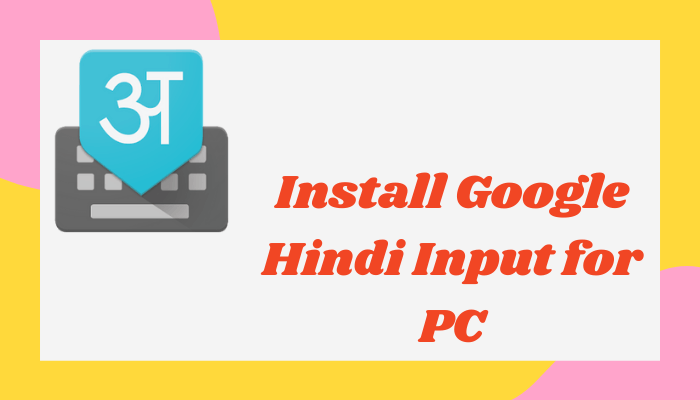Tech giants are preparing the apps, websites, devices accessible for native speakers. Google has launched Input tools for helping out non-English speakers. Google Hindi Input is for Hindi language speakers, which is spoken by Indians. You can access Google Hindi Input for PC to use the Hindi language on your Windows or Mac PC.

Google Hindi Input is a keyboard tool of Google for easy typing in the Hindi Language. It can be used on the browser, search, messaging app, documentation, and many more. You can get the Google Hindi Input on the PC from the Chrome Web Store for free. In the below section, we will learn how to install Google Hindi Input for PC.
Features
- Google Hindi Input allows the user to type in Hindi with the English keyboard.
- It suggests multiple words for the text, and you can choose the desired word.
- The tool is very simple and easy to use anywhere with a single click.
- It has an option to add new words to the dictionary.
How to Install Google Hindi Input for PC- Windows 7/8.1/10 and Mac
(1). Launch the PC/ Laptop and go to the Google Chrome browser.
(2). Type Google Hindi Input in the search and click the Google Input Tools website.
(3). Click On Chrome at the bottom of the website, and it opens the Chrome Web Store.

(4). Select Add to Chrome and click Add Extension.

(5). Type the Hindi words in English on the text bar, and it also provides suggestions for the Hindi words.
(6). Choose the correct word to complete the sentence.
Alternative Method to Access Google Hindi Input for PC
You can also visit the Google Input Tools site on any browser and click the Try it Out tab. Select the language drop-down and choose the Hindi language. Type the required Hindi words in English and select the appropriate Hindi words. You can type a Hindi paragraph in the space and copy it to paste in the desired place.
Related: Google Indic Keyboard for PC – Windows 10, 8, 7 / Mac / Laptop Free Download
FAQs
1. How can I install Google Hindi Input for PC?
You can install the Google Hindi Input on the computer from the Chrome Web Store.
2. How do I type in Google Hindi Input?
You can just type the Hindi word with the English Alphabet, and Google Hindi Input shows the respective words in Hindi letters. The correct word can be chosen to appear in the text box.
3. Where can I download Google Input Tools?
The Google Input Tools is available in the Chrome Web Store for free download.
Thus, Google Hindi Input is useful in many ways for native Hindi speakers for effective use of language on the computer or desktop. It also has the same kind of support for all other Indian languages. If you have any trouble with the above method, please do let us know in the comments section.